|
The main branch of the Akron Public Library has a TechZone with some #Maker equipment (3D printers, laser engraver, vinyl printer, heat press, curio, sewing machine, green screen, recording rooms, green screen, button maker). They have a 1 ½ hour session every Monday, Maker Mondays, taking people through how to use one of the machines. I designed a sticker for #MakerCenteredLearning in Corel Draw and wanted to print a few, so I went down for the vinyl printer/cutter session to learn some more and stayed afterwards to print a few (12). They have a Roland VersaCAMM VS-300i printer/cutter. It is a 30” wide machine , but it can only print 28” wide because of the rollers at the edges to move the material (so make your document 28" tall). The cost is $2 per linear foot (+$1 for the material that comes before and after the print). They say it takes about 2-3 mins per foot to print. They have free grommets if you need them for your banner. They have a variety of materials : banner matte, banner gloss, paper gloss, paper satin, clear static cling, white static cling, permanent sticker, removable sticker. You have to call or go in to make an appointment to use the machine. Sometimes they are booked two or three weeks out. They are very good about helping you make sure the design is ready to print and helping you print. They have three design computers with Corel Draw version X7, as well as the Adobe software suite.
I learned a few other things. The important one was that I needed to export my file as an .eps because I wanted a kiss cut for the stickers that was not square or rectangle. The other file formats to use are .pdf or .jpg. With those, the software can tell the machine to kiss cut the shape of the image if it is square or rectangle. Another thing is that VersaWorks software can place duplicates of your file on the document, if you want more than one of a design. It will default to 0.15” between copies. I had done my own copy & paste and created a large document with 12 stickers. A feature of Corel that might be useful is the trace function, where you could ask the software to trace around your shape, say a large block letter, and make that the kiss cut. Remember, to get the software to recognize kiss cut the line needs to be “hairline” and the color should be the special magenta, and of course export as .eps. They also mentioned using Adobe Illustrator , Microsoft Publisher, or even Canva to create your design, but to export as .pdf or .jpg to bring into VersaWorks. I printed 12, 4"x6" stickers for $3.
0 Comments
Your comment will be posted after it is approved.
Leave a Reply. |
Archives
December 2022
Categories |
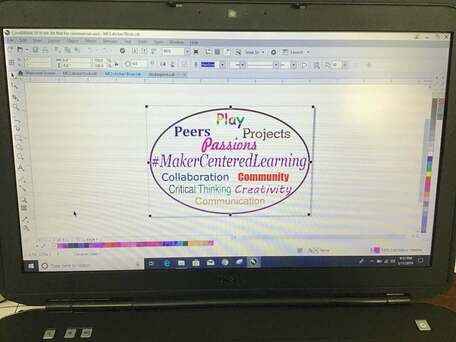
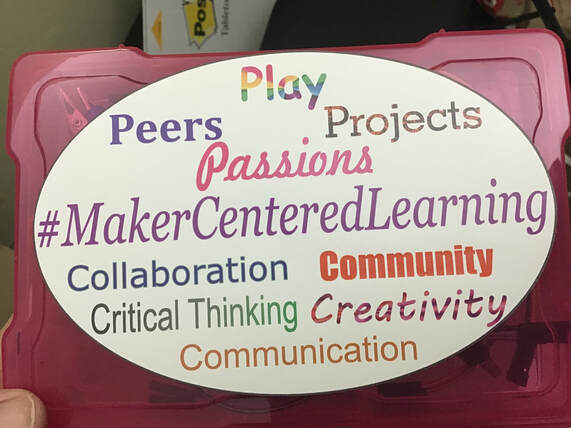
 RSS Feed
RSS Feed