|
Space…there are all sorts of “spaces”. “MakerSpace” is more than one room - The whole campus can be the MakerSpace. You can never have “too much” space. Someone asked me what size would I like for my Science classroom. I answered “full size basketball court, even a gym”. We need the room to spread out. We need room to test projects, let alone store them. Everybody’s “space” is different. Everybody’s purpose is different. There is no "one" right solution k-12...maybe not even "one" solution in your building. I can give you some ideas to think about. If you want someone to talk through your ideas with, contact me. So you have a room or two for a MakerSpace (every room can be). The size of a room is kind of a limiting factor on what you can do, what you can have in it, as well as how many students can safely work in it. You need lots of storage space for materials and projects. You need work space for students. I like flexible/movable stuff. There are many places to shop from - do lots of browsing. You need at least one good size sink. An eyewash station & shower for safety would be good. You need lots of electrical outlets, on different breakers. Know which breakers and their value and use that as a lesson for students (what can and cannot be plugged in at the same time). Some people put the outlets in the floor, some drop them from the ceiling. Either of these is nice to get power to the middle of the room. Power around the outside is also needed. The walls and doors can be used for plotting & planning, so make them whiteboard or chalkboard surfaces of some kind. Even the windows can be used for this. Maybe some portable boards (some options form Uline , Webstaurant ). You can build your own, Z-racks/garment racks work nicely for these. They come in various sizes. Combine with white bathroom paneling. Also think student size (24”x32” - cut white bathroom paneling into 6 pieces, round off the corners). You need work tables with an awesome surface. I am partial to butcher block, though some prefer the traditional science lab surface and some like white writeable. Have tables that are adjustable height/various heights. Some kids will prefer to stand. I like rectangular AND round. Get a variety. Tables should be easy to move for 1 or 2 people, think locking casters. You might want to embed/mount a power strip on the tables. I also like a traditional work bench, made from 2x4’s. We had one that we used for the messy work, like painting and gluing. Please don’t put your tables in rows. There are many places to look for tables (makerspace furniture in general). ULINE ; Global Industrial ; DEMCO ; Smith System ; Arctobell ; Formaspace ; CEF Think LOCAL , SHOP WISELY You might even look at hand crank adjustable frames and get the top separately (hardwood plywood or butcher block). Amazon has a variety, or the StandUp Desk Store. Think outside the box and look at Restaurant Stores (especially for some high rounds) Have a variety of seating, some rolling & adjustable height. Maybe have some chairs that don’t roll but are at various heights (think bar stools) . Some have tractor seats (but take the back off , it will just break). But have COMFORTABLE seating, not cheap plastic or metal. Even rolling stools work well (though replacing casters helps). Maybe it could be a student project to design & build seats. You need space to showcase student work. This is one way that “outside the room” can help, and you would want to show stuff off around the campus. How can you get the masterpieces out and about? Repurpose some trophy cases? Cover up blank walls? Foster curiosity, creativity & innovation around campus. If your room is too small to bring many students in it, you might need to go mobile. Get the tools and materials on carts and take them to the makers. Do a google image search for “mobile makerspace carts” for tons of examples. Some are open, like an A/V or utility cart, some have shelves, some have drawers, some lock…whatever works for YOU. You could build your own… Remember to think outside of the box and look at other “industries” … like “rolling tool carts”. Just because it is called a “tool cart” does not mean it HAS to have wrenches and sockets and saws in it (though that would be cool). You could even do mobile shelves, they come in various sizes. Again…think other industries, like restaurants (baking racks come in various sizes). Pay attention to door widths/heights and width/height of carts. Pay attention to the quality of wheels/casters. If you have tile floor with grout lines, it could be a bumpy trip. Storage You need lots of it for tools, materials and in progress projects. Some tables have built in storage. Those mobile examples are also what you need to think about for in room storage. You want to be mobile and flexible. You don’t want to cover your wall spaces completely with permanent cabinets and shelves. Though you might want some stationary items. You might want counter space, you might not. Think flexible/adjustable because your space will evolve. Storage is the issue that affects everyone, but differently. You want lots of clear bins/totes with labels. Labels should be words AND pictures Labels could be a nice place to incorporate world languages. You have to find the right storage solution for the material & tool at hand. I have used items from Dollar Tree, Michaels (craft store), Lowes, Target, Walmart, Harbor Freight…different shapes and sizes. Iris , Rubbermaid , Sterlite and Hefty are brands with a variety of sizes. Amazon, Walmart & Target are also good places to look for these. Walmart usually has a ~$1 shoebox size tote. Lowes/Home Depot often have large totes with flip top lids good for larger things. Akro-Mils has a line of small parts storage bins. Some are stackable or hangable on a panel or even rolling rack. Sometimes rolling shelves come with bins. There are places for storage that you might not think of. The fishing department is one for parts storage, so is the tool department. Tackle boxes and tool organizers are great for robotics parts (Harbor Freight/Lowes/Home Depot). Kitchen storage ideas work well also. Some people reuse bulk food containers, like animal crackers. Obviously peanut butter or nuts might be an allergy issue..but how about large jelly containers?
Of course you will have a bunch of craft materials, so getting some storage from a craft store is part of your shopping. But I try to only buy them on sale. This photo storage box has been great for circuits or robotics parts…but not for $40. Pencil boxes are a good size. Remember to look at the “Dollar Store” (okay, Dollar Tree is now $1.25). Sometimes open baskets are better (local stock always varies) Summary : you will have bunch of different storage containers in many different sizes and shapes from a bunch of different places
0 Comments
 Do you have a 3D printer? Do you have a laser cutter? Do you want to create some of your own robotics/STEM building parts (think LEGO or VEX) Stemfie 3D has files available to download (https://stemfie.org/ ; https://twitter.com/Stemfie3D ). But maybe you want something else. They also created a Tinkercad Codeblock file to design some parts https://www.tinkercad.com/codeblocks/hM2Wx2UNpqC-stemfie-tinkercad-beammaker-codeblock - and that is a file that I have adjusted. It is based on a "Unit Block" that is repeated. With variable inputs, you can design for any brand of part (they all have different dimensions), or make your own "brand". Here is a link to my Codeblocks : https://www.tinkercad.com/codeblocks/blIIY6otoUc-diybuildingblockroundedcorners First we need some inputs. length (x direction) and width (y direction) of what you want to build as well as dimensions for the unit block and the hole. Remember , that is the RADIUS of the hole. Height (z direction) only matters if you are going to 3D print. If you are going to laser cut, this goes away in the SVG export. Next , we create the unit block. Codeblocks puts an initial object centered around the origin, which is why everything has to move half of any dimension (divide by 2). I created the variable "offset" so I could multiply it by negative 1 to move the block "backwards" (now i am seeing i probably could have divided by negative 2) ; I want to back it up so that when I start copying it, the copies will start at the origin. We also move it up in z direction to get on the build plate (not below) for 3D printing. Now we will build out the length (x direction) of our object. Copies copy directly over top of the original object, so we have to move them in the x direction so they are adjacent to each other. But each subsequent one has to move further, which is why “math” & variables are so nice. We still have the original block, and we could have left it….but that would have meant our shape was 1 bigger than we asked for / or we would have to ask for 1 less than we wanted in the beginning… just confusing. So we delete it. Remember to Group things. So, that got you a bar. If you want a plate, we need to build in the y direction. Same type of loop code, just utilizing the y variables. Some people like rounded corners. I have more code that is not so elegant to round off the corners... it starts with a cube, add a cylinder hole, use some cube holes to get rid of the rest of the original cube, leaving only 1 corner , group and scale up just a touch (to make sure it extends beyond the edges of the part). I created 1 roundoff hole. Then copied it 4 times, 1 for each corner. If you can think of a better way to get rounded corners, please let me know. I tried the code with about 12 variations of inputs and they all worked. Now we have to copy and position (rotate & move) that roundoff at the 4 corners... Time to merge (group) all of the shapes. Delete all the original shapes, leaving the finished one for export. i forgot to include a finished example...here is an 8x4 part with rounded corners
The question we often hear is “what do I get for my #MakerSpace ?”
I think because it is an easier question to ask than “how do I change people’s pedagogy/philosophy about learning?” or “how do I change the culture of learning to be what the kids need?” or … Lists of stuff (tools and materials) are easy and we all love to make them. Shopping is fun, at least for most people, when you have some funds. Though #Maker and #Makerspace and #MakerCenteredLearning are really about culture and mindset, we will leave those til another time…they are long conversations (and they should be). And they are a longer process than “buying stuff”. You want some stuff. You want the right stuff. You (kids) need stuff. I can’t tell you what that is because I don’t know you, I don’t know your kids, I don’t know your school, your community. I don’t know what you already have. Interestingly, I have found that most teachers do not know what is available in their building — so take an inventory and promote it. But I can help you work through some ideas. Isn’t it always best to talk through things with someone?? After taking the building/district inventory… As a famous book says “Start with your Why”. -What is the purpose/vision of the “Makerspace”? Is it for a club? Is it for special classes? Is it for any/all classes? Make to learn or learn to make? Just to make some stuff? Social & emotional learning? Taking the #Maker to other classrooms? Community service? -When can kids/teachers use it and how long will they have? Do you need stuff that can be made in 30 minutes or 4 sessions? -What is the style of the school? College Prep? Traditional book based learning? Project/Problem based learning? STEM? Arts? -What do the kids want? For vision and/or stuff. It is their “space”, their learning. Find those kids that are already #Makers. -What kind of #Maker are you? It is always nice to start with something in your wheelhouse. You never know what kids might gravitate towards that kind of making. And you never know where it may lead, where the kids will take it. There are so many modalities of making, which is great, because every kid should be able to find “their place” -What do the teachers want? Everybody is a #Maker. What other expertise is in the building? -What will the community support? And you need support….and maybe some local experts to help. Find them, bring them in. You can’t know everything, there are too many modalities of making (a thought both terrifying and exciting ) Of course all of these also deal with what you want the #Maker culture and #MakerMindset to be, we can't avoid that...culture and stuff are intertwined. But the answers should also help you with the tools and materials. Keep in mind, spaces evolve, daily, weekly, yearly. So the answers today will be different than a few months from now. Something else to remember, “Makerspace” is not just a room. The whole campus is the “space for making” when your brain is the “Makerspace”. How can you foster curiosity, creativity and innovation around the campus? |
Archives
December 2022
Categories |















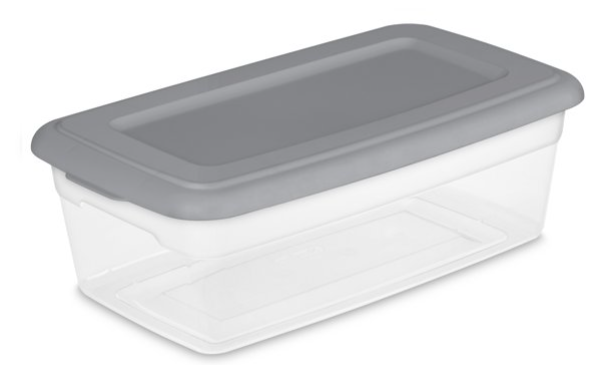





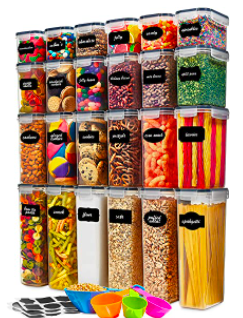


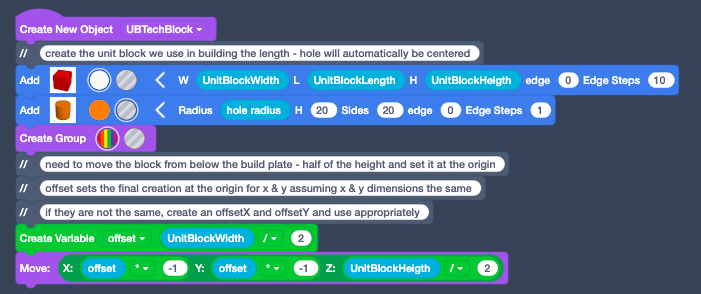
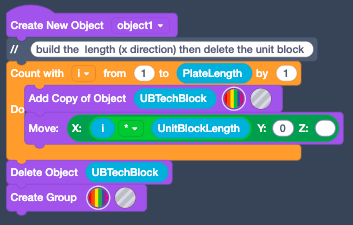
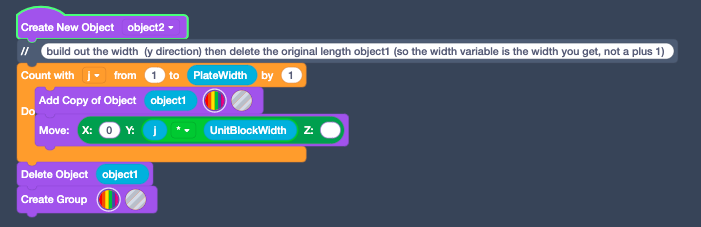
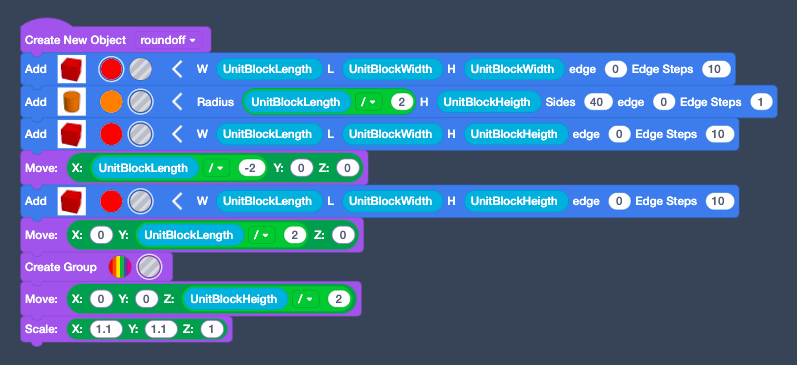
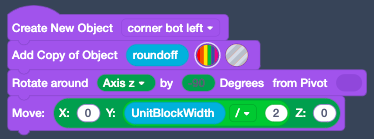
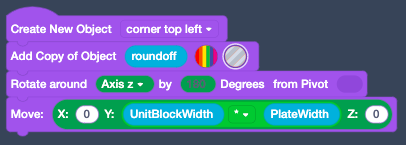
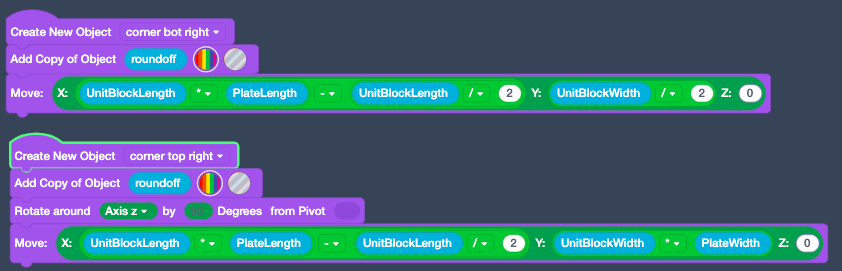
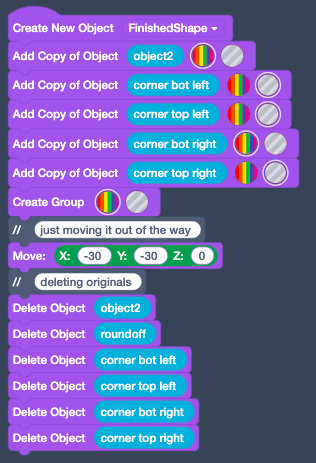
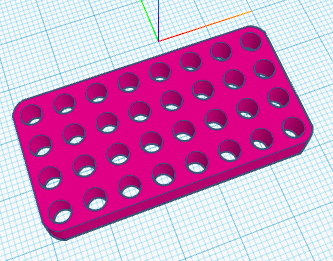
 RSS Feed
RSS Feed