|
It was time to get my 7-8 year old Dremel 3D20 printer going again, after 5 years of inactivity.
Dremel has a newer/better slicer than they originally had, but that didnt help me. The 3D20 takes a .g3drem file , not gcode. I did find an extension for Cura 5.0 written for the 3D20, so I downloaded Cura and installed that extension. It creates the .g3drem file. Dremel Support did send me a link to the original slicer software (which I had removed from my computer) because that is needed to update the firmware - it is the only software that will talk to the printer via USB. Updating the firmware allows the 3D20 to accept .gcode as well as original .g3drem. I am sticking with using Cura 5.0 and an SD card to transfer files. The Dremel is printing great (fingers crossed). I have gone through a small roll and into a larger roll.
I also bought an Ender 3 Pro that was on sale for $100 (special purchase for new customers at Microcenter, thanks to my niece). Assembly was okay. That hardest part was figuring out the orientation of the filament feeder on the gantry. Instructions are not really good. I did look through 2 videos for help
(https://www.youtube.com/watch?v=ibsOYzXduYc & https://www.youtube.com/watch?v=S7Q4OUZdWMM The first couple of prints went fine. Then the filament started jamming midway through prints. It seemed like it was the feeder, because I would find a flat spot (squished by the gear) that couldnt push through the feeder. So I kept trying to loosen the feeder spring, but it kept happening. To restart filament I would pull off the feed tube at the feeder, cut off the filament, pull it back out of the hot end as well as pull it out of the feeder, then push some through again until it came out the hot end. I would get 1 good print, then the next it would jam. Same thing, 1 good one then mess up. I tried cleaning out the nozzle in addition to clearing filament. I did get three good prints once, but the next messed up. One time that it stopped pushing filament I noticed knocking from the hot end. I read that this means it is not feeding/there is a blockage. So it might not be the feeder part , but something at the hot end. One time when I pulled out filament after it stopped feeding, there was a bulge of filament near the hot end, which would definitely block things up. So maybe the hot end is messing up, causing the feeder pulley to squish at the other end. Things I will try … I will use the controls to feed filament through the hot end, instead of pushing it. I will try starting prints with a clean nozzle and fresh feed of filament — which is a pain to take the Bowden tube out of the hot end every time (a nut that needs a wrench) I was printing at 220, I will try printing at 215, maybe it is melting too much before printing, so it is backing up in the tube. The tough part with troubleshooting is the randomness/inconsistency. So I am not sold on the Ender’s yet. If I could trust it to print without jamming, that would be great. It prints nice when it works.
more of my journey will be posted on Twitter @shirky17
0 Comments
Your comment will be posted after it is approved.
Leave a Reply. |
Archives
December 2022
Categories |
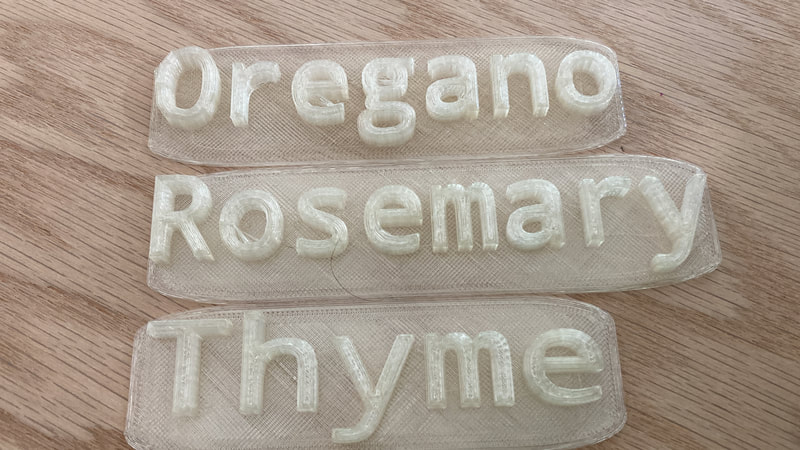
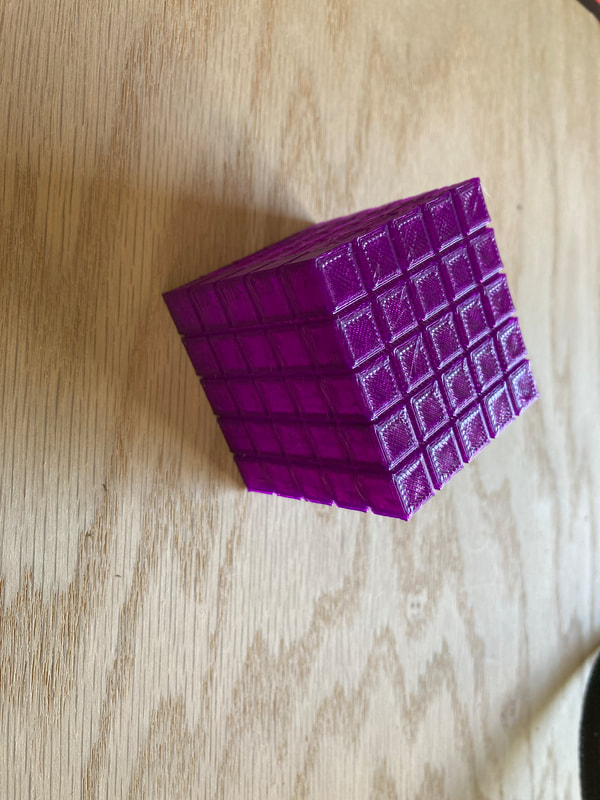
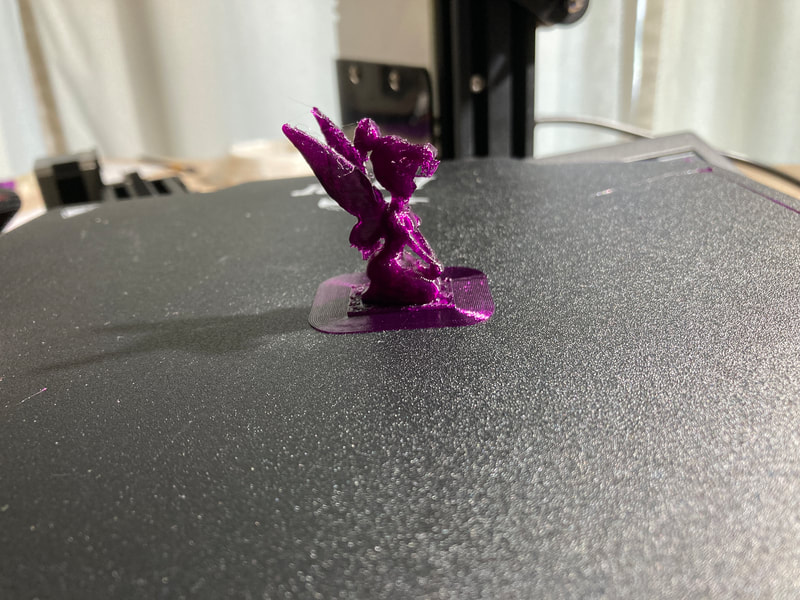
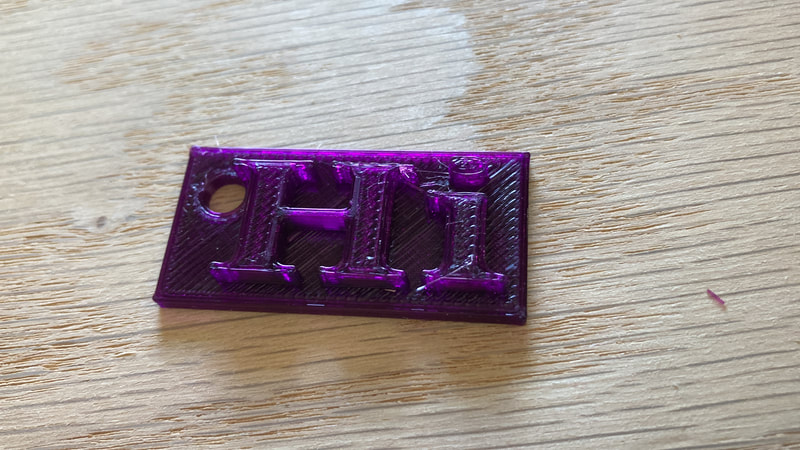

 RSS Feed
RSS Feed