 Not everybody sees them, but most know what they are. They could be a good #MakerEd #MakerCenteredLearning project because there are many things that you can talk about as you make them. The learning is in the discussions you have. Both sides of the brain are activated while making things, opening up better conversations. And there are a great variety of ways to “make” them. There is much science and math that can be discussed (ice crystals, 6-fold symmetry). What do we use Greek names for, besides shapes? Times when snowstorms impacted history (closed mountain pass, battlefield, Blizzard of 1978…)? I am sure a good librarian could help you find a book for students to read that has snow as an important part of it. Of course there are movies to discuss, like “Frozen” or “Ground Hog Day”. It could be a great way to get to know your students discussing movies while designing/making snowflakes Obviously there are your basic arts and crafts ways to build them, with whatever supplies you have. You could also do some upcycling, just remember multiples of 6. Got any math manipulatives lying around. Print out geometric shapes, or have students create cardboard templates using compass, protractor & ruler. Google Slides and Geogebra { https://www.geogebra.org/ } could be ways to create and print shapes. There are virtual ways to do this also. There are probably many online math manipulatives, here is one https://www.coolmath4kids.com/manipulatives/pattern-blocks . There are “paper cutting” sites like https://dangries.com/rectangleworld/PaperSnowflake/ and https://playback.fm/paper-snowflake-maker . You could also use Geogebra {https://www.geogebra.org/ } or Tinkercad {https://www.tinkercad.com/ } to create the snowflakes. There are many ways to use coding to create snowflakes. Some of these will be able to be 3D printed, laser cut, or cut by a vinyl cutter (even Cricut/Cameo). Tinkercad {https://www.tinkercad.com/ } has a section called “Codeblocks” . There is a browser based Turtle art { https://www.playfulinvention.com/webturtleart/ } that utilizes blocks. You could email them { http://turtleart.org/ } requesting a download if that is what you need. We can also do turtle art through the text based coding of Python. You can download this for free at https://www.python.org/downloads/ or use a browser based site (free accounts available) https://repl.it/signup {they have MANY coding languages, look for “Python with Turtle”}. Do you have design software like Inkscape (free), Illustrator, CorelDraw, Lightburn?
You can obviously design snowflakes using these. I have written a long Google Doc tutorial {https://bit.ly/SnowflakeTutorial } about 12 of these ways. I did not do Inkscape or Illustrator, because I do not know them well. I did a couple of videos about Python turtle art, Lightburn, and CorelDraw... https://www.youtube.com/playlist?list=PLo6W7Aw8EPRDn0mS1HywhnHPtJPF3YKKY
0 Comments
Your comment will be posted after it is approved.
Leave a Reply. |
Archives
December 2022
Categories |
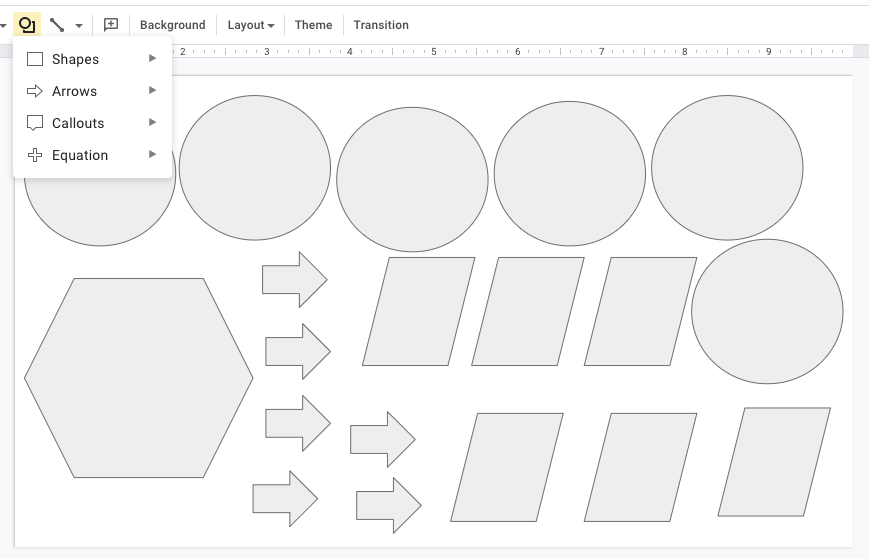
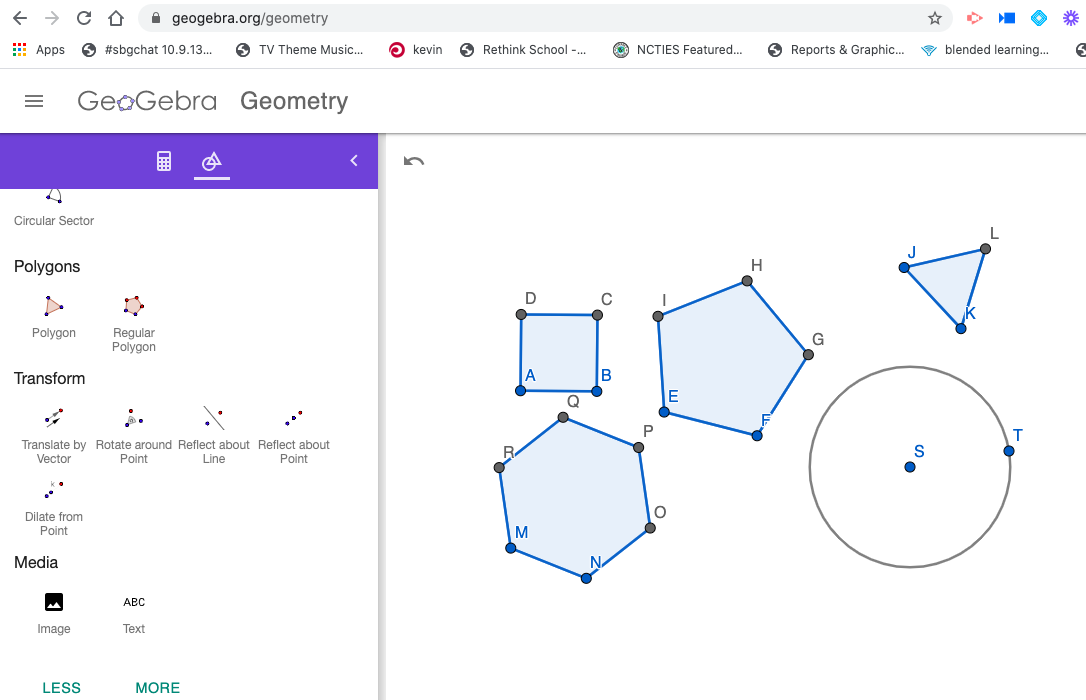
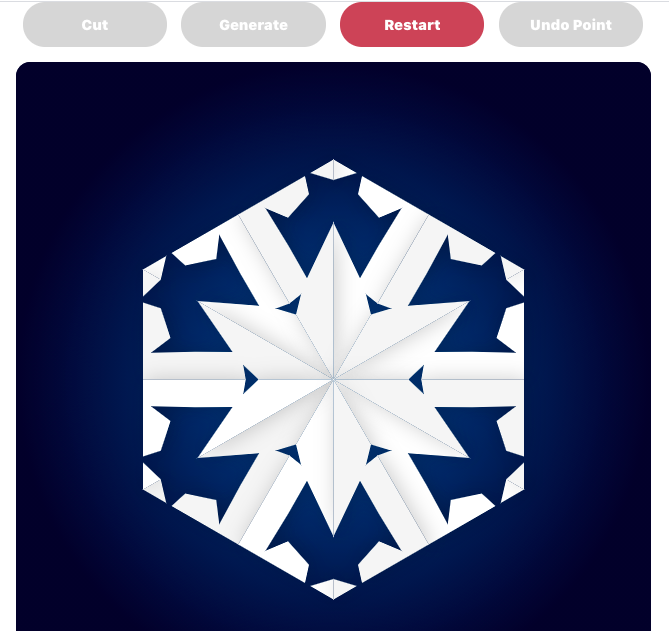
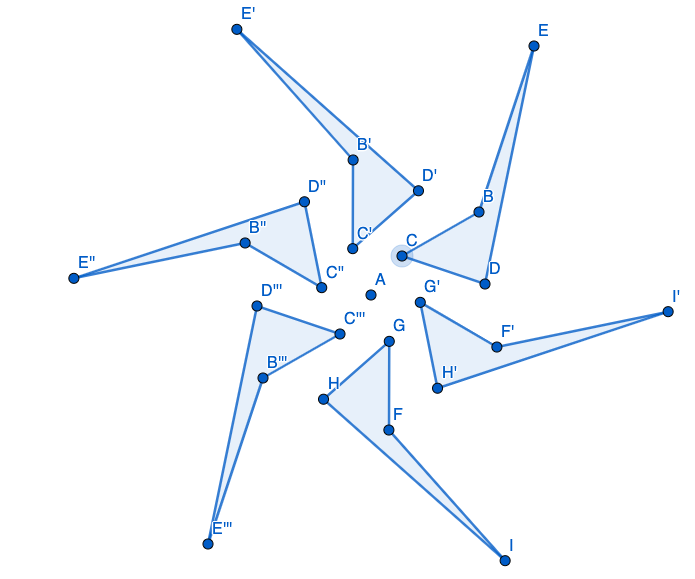
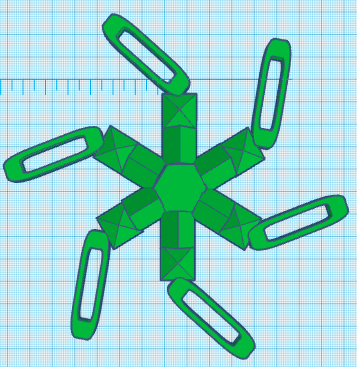
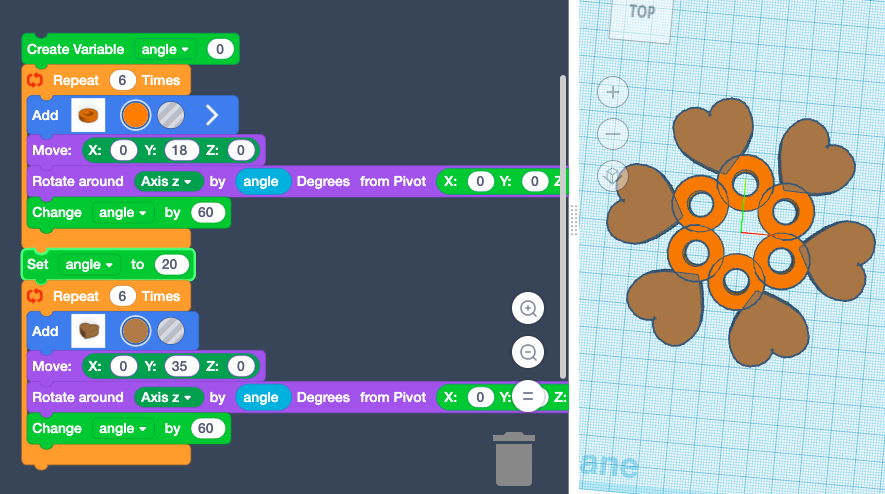
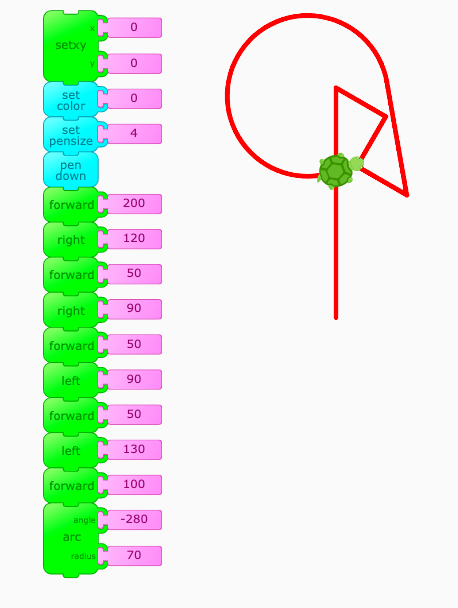
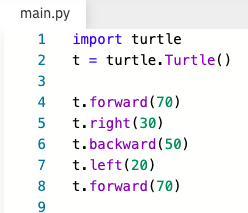
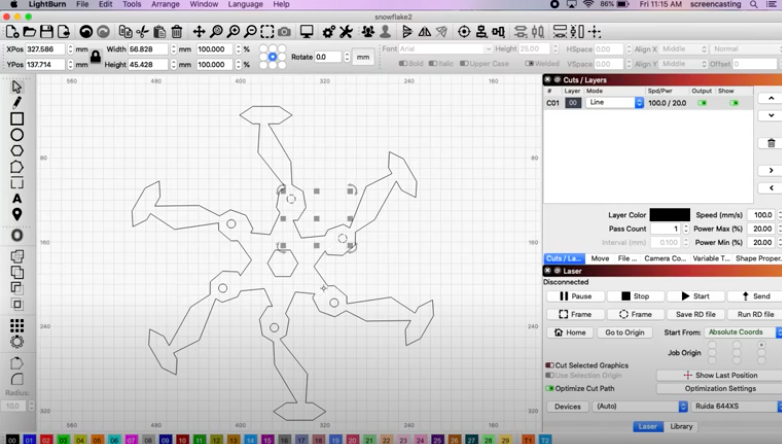
 RSS Feed
RSS Feed